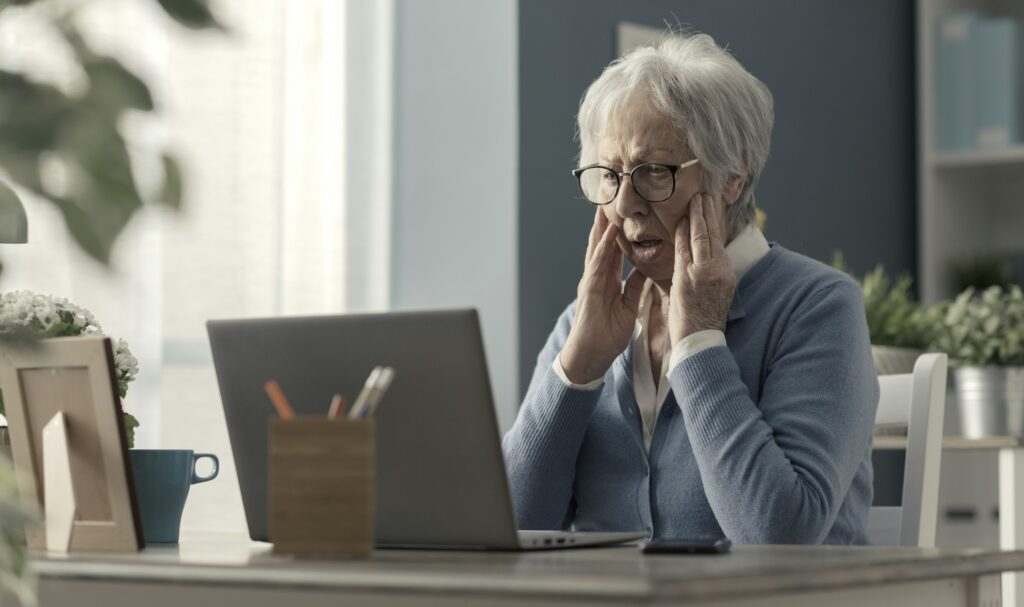
Fake emails, also known as phishing emails or spam, are fake messages designed to steal personal information, spread malware or cause financial damage. To protect yourself effectively against such emails, I recommend the following measures:  1. Beware of suspicious emails – check the sender’s address: Pay attention to the sender’s email address. Fraudsters often use addresses that look similar to official ones but contain minor differences. – Suspicious subject lines: Be sceptical of subject lines that are intended to create urgency or alarm, such as “Urgent”, “Your account will be blocked” or “Winning notification”. – Unsolicited attachments or links: Do not open attachments or click on links in emails from unknown or suspicious senders. – Personalised salutation: Reputable companies usually address you by name. Generic salutations such as “Dear customer” can be a warning sign. 2. technical protective measures – updated software: Always keep your operating system, browser and security software up to date. – Antivirus programmes: Install a reliable antivirus programme and update it regularly. – Use spam filters: Use your email service’s spam filters to automatically filter out suspicious emails. – Activate firewall: A firewall can prevent unauthorised access to your system. 3. secure passwords and authentication – Strong passwords: Use complex passwords with a mixture of letters, numbers and special characters. – Change passwords regularly: Change your passwords at regular intervals. – Two-factor authentication (2FA): Enable 2FA wherever possible to add an extra layer of security. 4. education and awareness – stay informed: Keep up to date with the latest phishing methods and security threats. – Attend training courses: Companies often offer security workshops. Take advantage of these offers to expand your knowledge. – Sensitise colleagues and family: Share your knowledge to protect those around you as well. 5. check email content – spelling and grammar: Many fake emails contain conspicuous errors. – Unusual requests: Be careful when asked for personal details, passwords or financial information. – Check links: Hover over links (without clicking) to see the actual destination address. 6. do not disclose personal data – be careful with sensitive information: Never share personal or financial information via email. – Contact directly: If you are unsure, contact the company directly via the official website or telephone number. 7. report suspicious emails – to the email provider: Many providers have features to report spam or phishing. – To authorities: Report phishing attempts to the relevant authorities such as the consumer advice centre or the Federal Office for Information Security (BSI). 8. use separate e-mail addresses – separation of e-mails: Use different e-mail addresses for private communication, online shopping and newsletter registrations. – Disposable e-mail addresses: Temporary email addresses can be useful for one-off registrations. 9. be careful with public WLAN networks – use secure connections: Avoid checking sensitive emails via public WLANs or use a VPN. – Observe SSL encryption: Make sure that the connection is made via “https://”. 10. backup important data – regular backups: Create backups of your important data to be prepared in the event of an attack. – External storage: Use external hard drives or secure cloud services for your backups.  By following these steps, you will significantly increase your security when dealing with emails. Always remain vigilant and trust your gut instinct when in doubt. If you are unsure, it is always better to be cautious and obtain additional information.